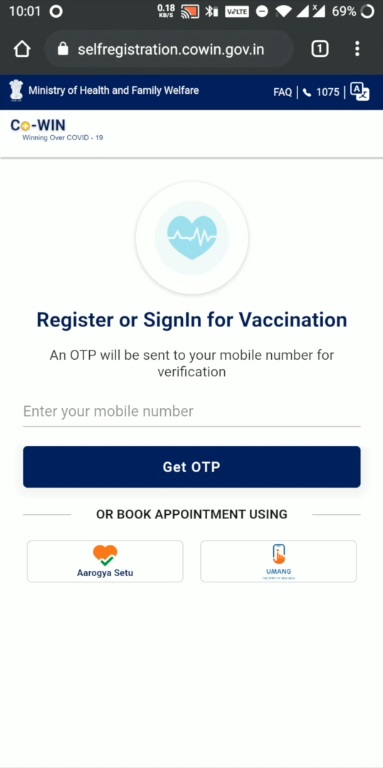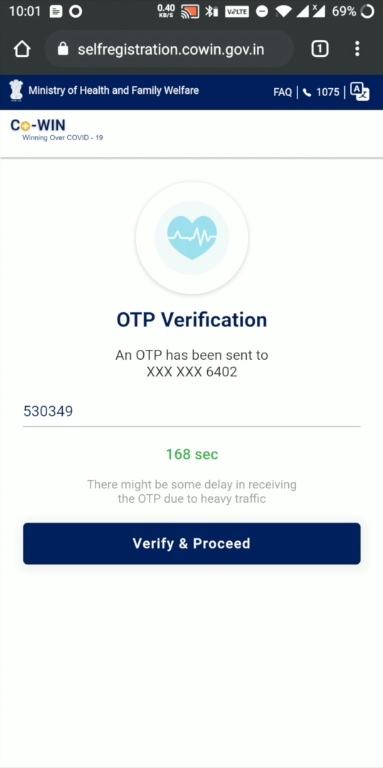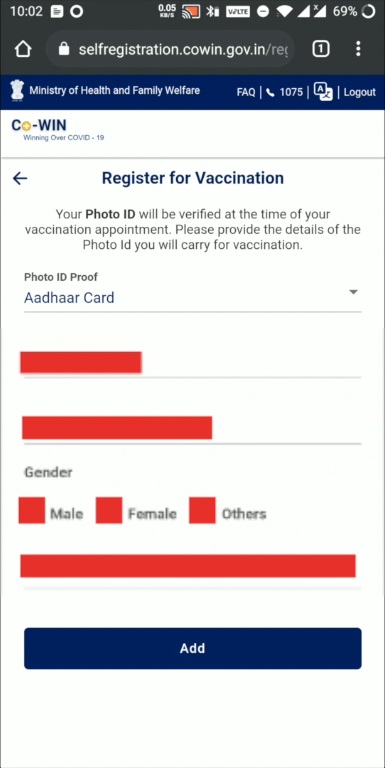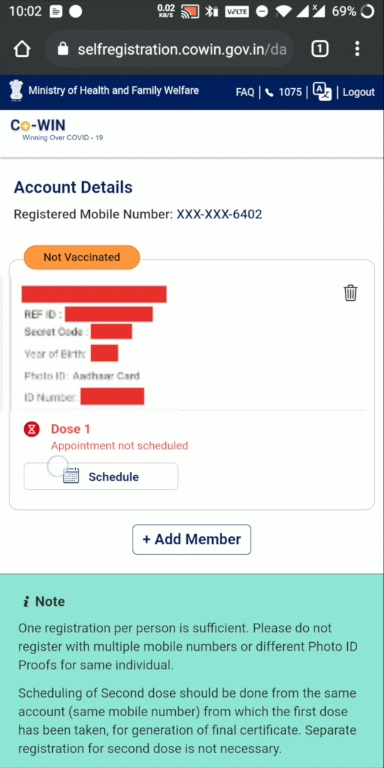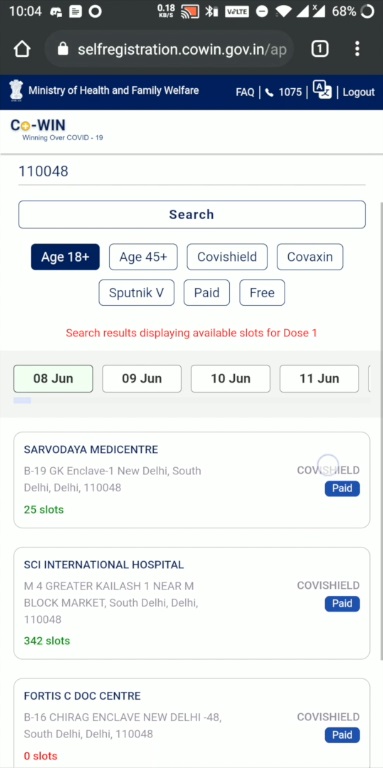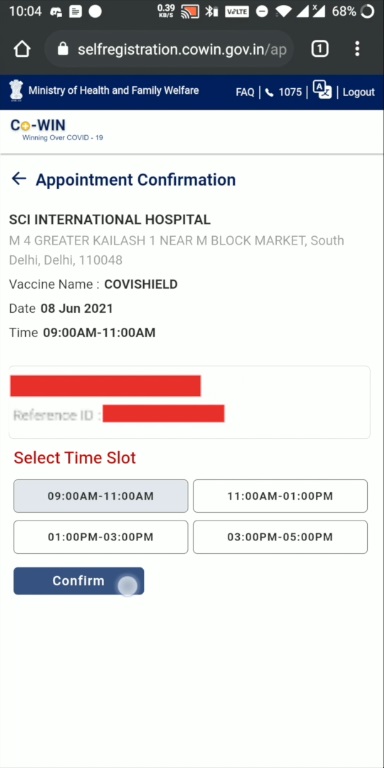How To Book Slot
-
Click here to start registration process on CoWIN Portal
- Enter your mobile number.
- Click on 'Get OTP' button.
- Enter the recieved OTP.
- Click on 'Verify & Proceed' button.
- Enter a Valid PhotoID proof and other information such as Gender.
- Click on 'Add' button.
- As of now, a member has been added for vaccination.To add more click on '+ Add Member' button.
- Check all details and proceed further by clicking 'Schedule' button.
- Select your respected pincode/state and apply filters such as age,doses and fee type.
- Click on center if any slot is available.
- Select time slot for vaccination.
- Click on 'Confirm' button to confirm appointment.